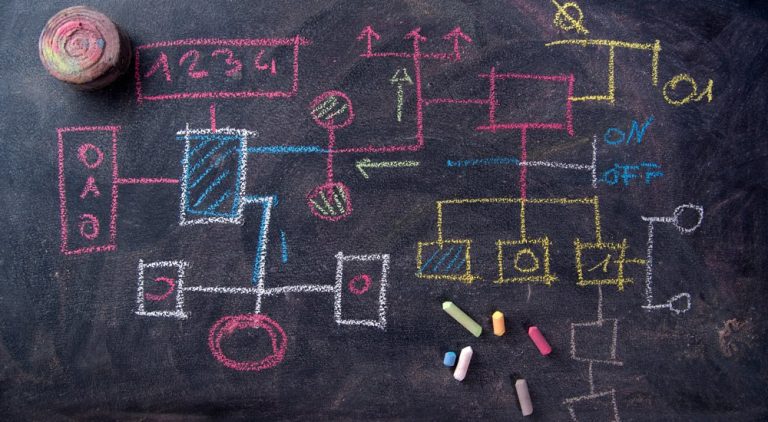Hey there! If you’re looking to enhance your design process and improve collaboration among team members, you’ve come to the right place. In this beginner’s guide, we’ll explore the exciting new integrations from Quaaant: the first iteration of creator integration for Adobe Photoshop and assets exchange integration for WordPress. Let’s dive in and discover how these powerful tools can elevate your workflow!
Adobe Photoshop integration – What’s the buzz about?
Quaaant’s first iteration of the creator integration for Adobe Photoshop focuses on easy asset creation, sharing, and syncing. This means you can now effortlessly generate and share assets with your team members or other designers, fostering efficient collaboration. As Quaaant continues to update the integration, you can look forward to more advanced features that will further enhance your user experience with Adobe Photoshop.
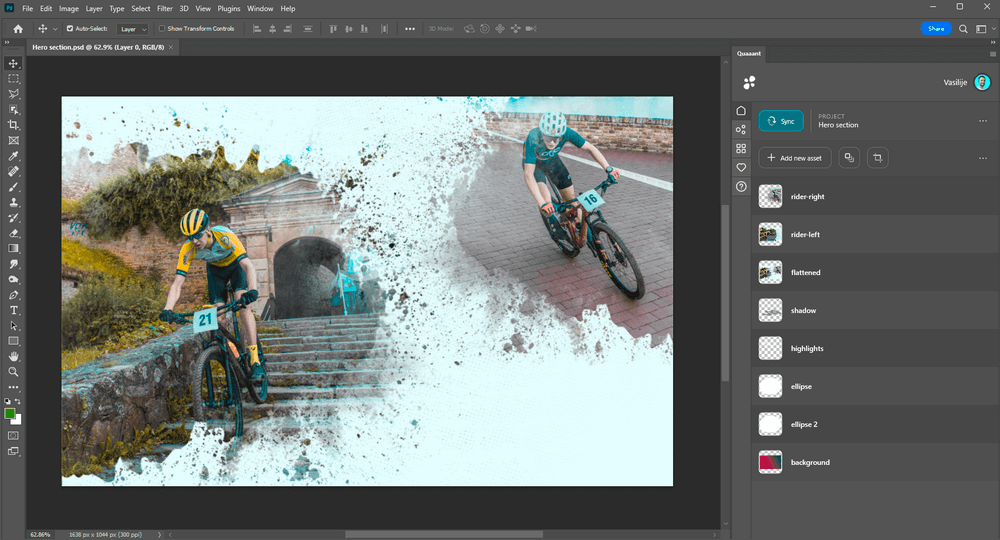
Let’s talk assets – Creating, sharing, and syncing made simple
With Quaaant’s creator integration, managing assets in Adobe Photoshop becomes a breeze. Here’s how it works:
- Create assets: Generate assets within Adobe Photoshop for your design projects.
- Share assets: Effortlessly share your newly created assets with team members or other designers.
- Sync assets: Keep your assets updated and in sync across tools and devices.
With these easy-to-follow steps, you’ll be able to streamline your design process and foster better collaboration among your team members.
A glimpse into the future – Upcoming features in Adobe Photoshop integration
Although the first iteration of the creator integration for Adobe Photoshop focuses on asset creation, sharing, and syncing, Quaaant has plans to introduce more advanced features in future updates. Keep an eye out for:
- Version history: Track changes made to your designs and roll back to previous versions if needed.
- Branching and merging: Experiment and test without affecting the main design by working on separate branches and merging them later.
These upcoming features promise to take your Adobe Photoshop workflow to new heights.
WordPress integration – Streamlining your handoff process
Quaaant’s assets exchange integration for WordPress enables users to effortlessly share their design assets and import them into their WordPress projects. By simplifying the handoff process, designers can share their designs with other designers or developers more efficiently, leading to faster development times. Plus, the integration automatically organizes and prepares assets for use, making it an ideal solution for both designers and developers.
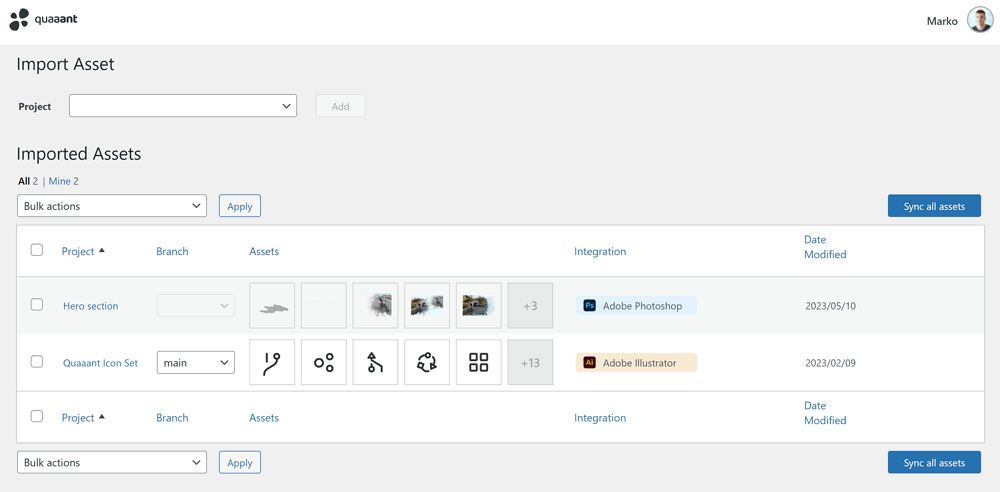
Putting the pieces together – Integrating with WordPress
Here’s how to make the most of Quaaant’s assets exchange integration for WordPress:
- Export assets: Share your design assets from Adobe Photoshop or Adobe Illustrator using Quaaant’s creator integration.
- Import assets: Seamlessly import shared assets into your WordPress projects using Quaaant’s assets exchange integration.
- Sync assets: Keep your imported assets up-to-date and in sync with the original designs, ensuring that you always have the latest version of the assets in your WordPress projects.
- Collaborate efficiently: Enjoy a streamlined handoff process that allows for better collaboration between designers and developers, ultimately leading to faster development times.
By following these simple steps, you’ll be able to take advantage of the assets exchange integration for WordPress and enhance your overall design process.
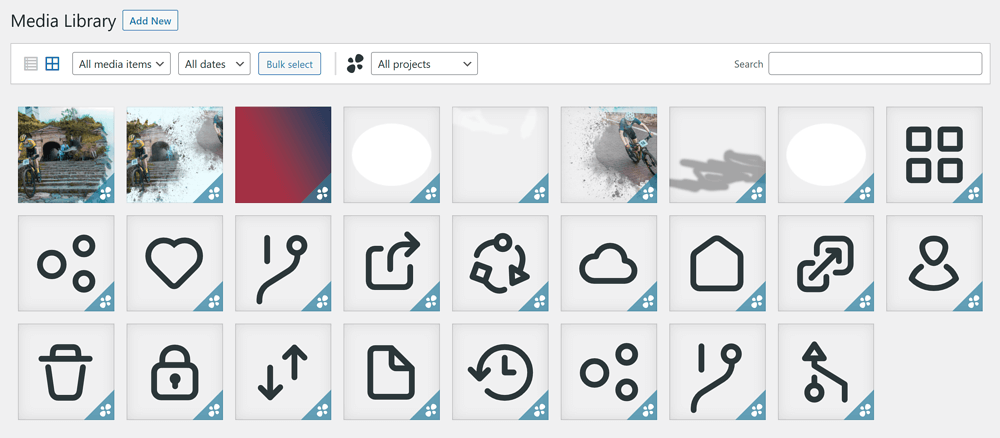
The power of Quaaant’s integrations at your fingertips
In this beginner’s guide, we’ve explored the exciting new integrations from Quaaant that aim to revolutionize your design workflow. The first iteration of the creator integration for Adobe Photoshop focuses on easy asset creation, sharing, and syncing, with more features to come in future updates. The assets exchange integration for WordPress simplifies the handoff process between designers and developers, allowing for seamless collaboration and quicker development times.
By harnessing the power of these integrations, you can elevate your design process, improve collaboration among team members, and ultimately achieve better results. So, what are you waiting for? Give Quaaant a try today and experience the benefits of these powerful new integrations for yourself!