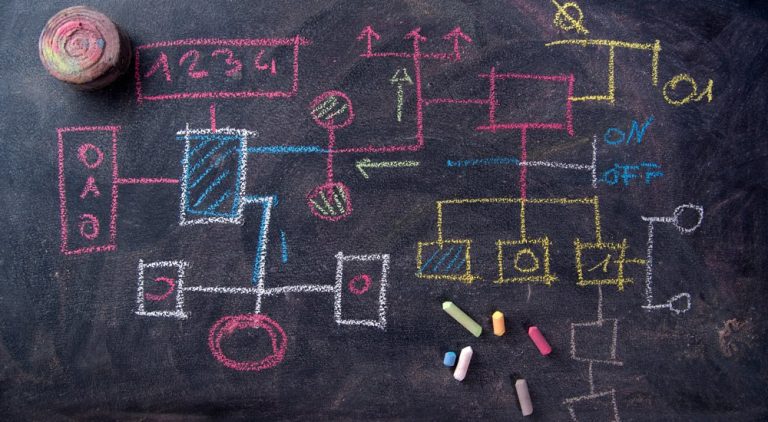Quaaant Creator Integrations is designed for vector, raster, and 3D tools, such as Adobe Illustrator, Photoshop, and Blender. With this integrations, designers can access a range of new workflows that were not possible before. These include version history (tracking changes over time), collaboration on the same file at the same time, branching (allowing designers to work independently on parts of a project), merging (allowing designers to recombine their work after working separately), and atomic file format. This integrations allows for seamless collaboration between designers, allowing them to work on the same project simultaneously without any conflicts.
Designers can use version history to track changes made to their designs and roll back to previous versions if needed. The ability to branch and merge designs allows for experimentation and testing without affecting the main design. Atomic file format ensures that designers can work with the latest version of the design, even if someone else is working on it at the same time. They can also share small bits of design as assets. These advanced features make Quaaant Creator Integrations a powerful tool for designers who want to elevate their design workflow.
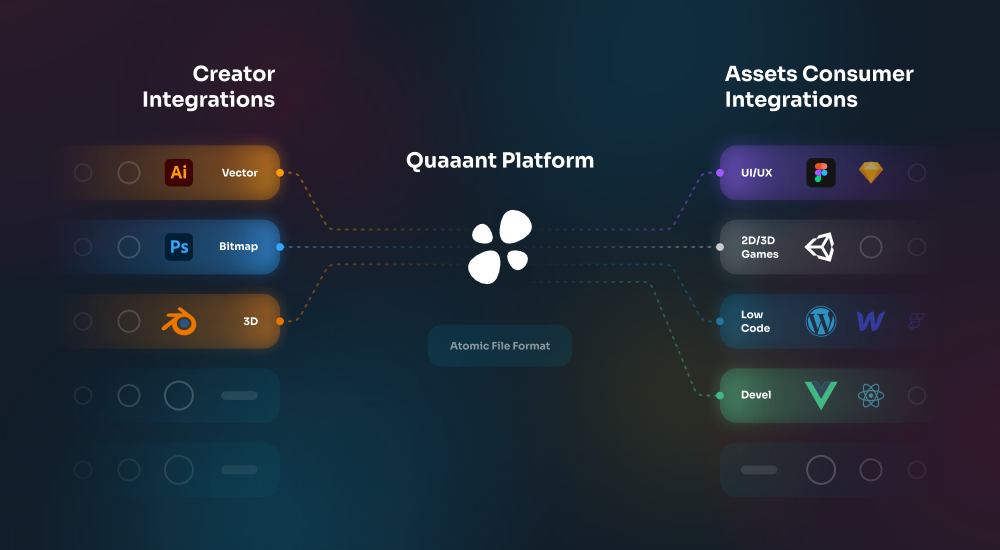
On the other hand, Quaaant Asset Exchange Integration is designed to facilitate easy handoffs between designers and between designers and developers, for popular design and development tools such as Figma, WordPress, and NPM packages for different frameworks. With this integrations, designers can quickly and easily share their designs with designers or developers, allowing for efficient collaboration and faster development times.
This integration is perfect for designers who are looking for a simple and efficient way to share their designs with other designers or developers. The handoff process is simplified, and the assets are automatically organized and ready for designers or developers to use. This integration is also great for developers who want to access the latest designs without having to go through multiple steps.
Each type of integration has its unique features and benefits, and by understanding the difference, you can choose the one that best suits your needs and improve your workflow. Quaaant Creator Integrations allows for advanced workflows and collaboration, while Quaaant Asset Exchange Integrations is focused on easy handoff between designers and developers. It’s important to note that both types of integrations can be used together for a complete design and development workflow.