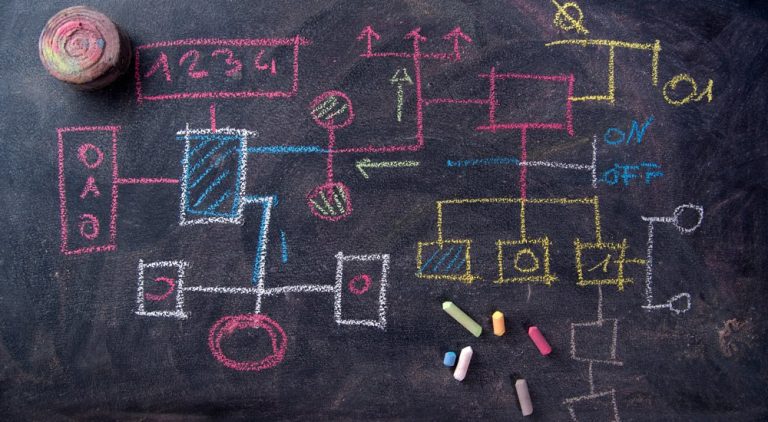Collaborating on Adobe Illustrator files was hard. We fixed it!
Adobe Illustrator has become the industry-standard software for creating vector graphics. It allows designers to create logos, icons, illustrations, typography and more and turn them into finished artwork. However, Adobe Illustrator can be frustrating when it comes to collaborating on changes with other people.
When you’re collaborating on a design project, it’s important to feel confident that you can play around with ideas without having to ask permission or worry about breaking the main file.
That’s why we created Quaaant. It lets you create a versioned Illustrator file for yourself and your team without having to worry about conflicts or versioning issues.
As a designer, you understand the importance of iteration and that nothing is ever finished until it’s perfect. However, you may often find yourself stuck in an outdated Illustrator file. This could be due to a wrong naming convention or the use of Dropbox or Google Drive to manage files within your Illustrator collaboration workflow.
Over time, you and your teammates may ask questions such as:
- “What is in this file?”
- “Why does it differ from the current file?”
- “Have any of these ideas been implemented in the main file?”
- “Which one is the main file?”
With Quaaant, you can easily answer these questions.
So how does it work?
Here’s the thing about design: it’s a living, breathing thing. That’s why it’s so important to have the autonomy to explore new ideas. If you can’t do that, then your creative and collaborative qualities are at risk.
If you have an idea or alternate direction that isn’t relevant to the main file yet, creating a separate branch can help you experiment, without affecting the main file.
You can go back to an idea at any point to continue exploring. This will save all of your explorations in one place, allowing you to merge them into the main branch once they’ve been fully explored.
With Quaaant, you can focus on designing rather than worrying about having the right version of your project’s Illustrator files. Quaaant automatically tracks file versions and allows you to work with Git-based workflows that prevent duplicate files and ensure that each member of the team works from the latest, approved files. This makes it easy for teams to collaborate and share Illustrator files.
This workflow works by creating a branch, which is a working copy of the main file. As you make changes, Quaaant captures those changes whenever you save. Then, bring your changes back into the main file by merging your branch into main when you’re done. This workflow operates entirely in-app and there is no need to use external tools. And it even works offline!