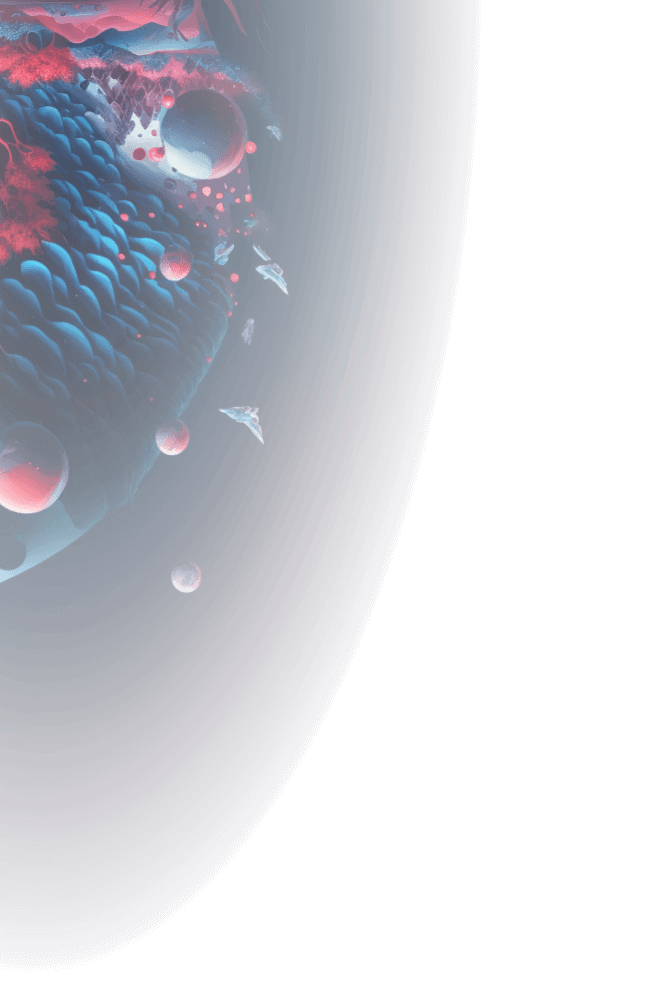
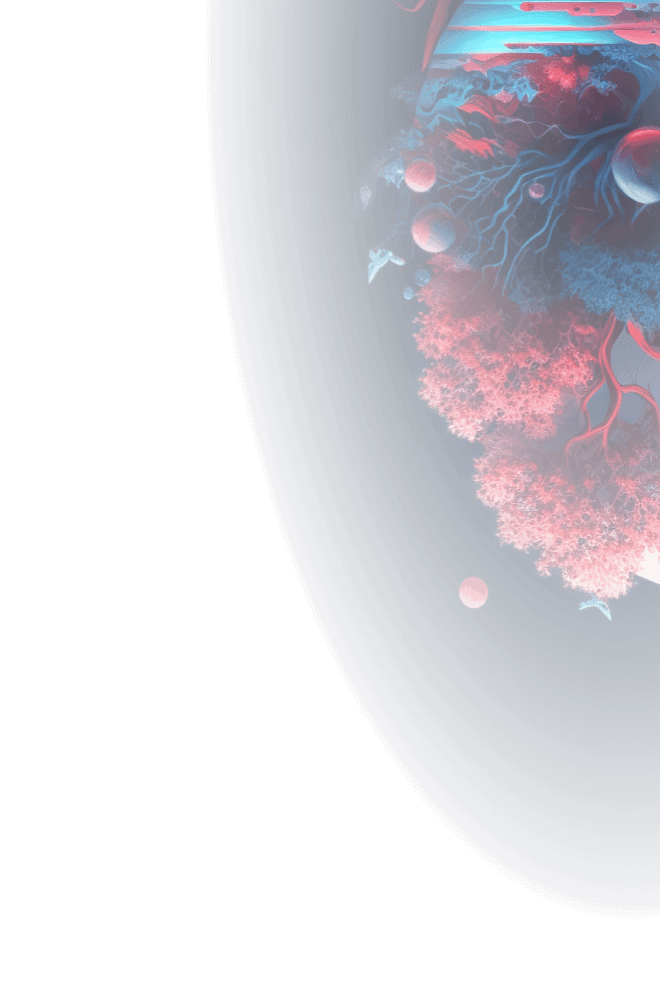
For creative remote project teams
Bring your whole team together
Save with context
Share with anyone
Share your designs with others and let them view your work.
Top features for teams
Collaboration
A seamless and efficient way for designers to work together, share their designs, and stay on the same page as they move through the design process.
It’s easy to share designs with your team members and other Quaaant users, and work together on the same file at the same time.
With role permissions in place, you can control how much access each user has.
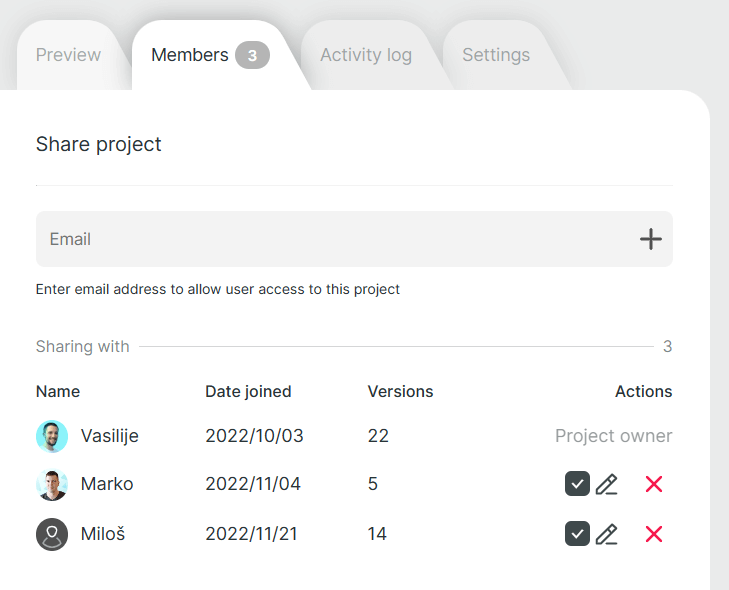
Activity dashboard
Stay informed about all the activities happening on the projects you’re involved in by using our activity dashboard.
You can easily keep track of important projects by pinning them for quick access.
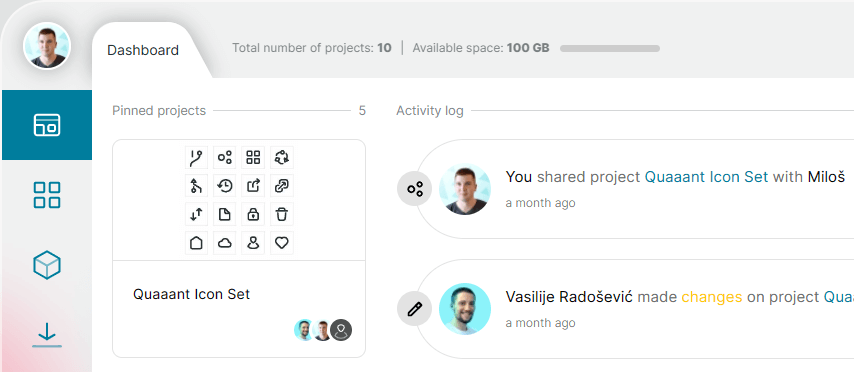
Share private link
Generate secure URL for specific people to access a specific project.
User roles
Allow team members to make changes to a specific project or branch.
Team management
Easily manage team seats and get combined cloud storage.
Frequently asked questions
Merging lets you and your teammates collaborate in exciting new ways. For example, you could create a branch to revise a type hierarchy while your teammate branches off to work on the project’s color palette. Once they finish their work and merge their changes into your branch, you will then have file which contain both, your type choices and their colors.