
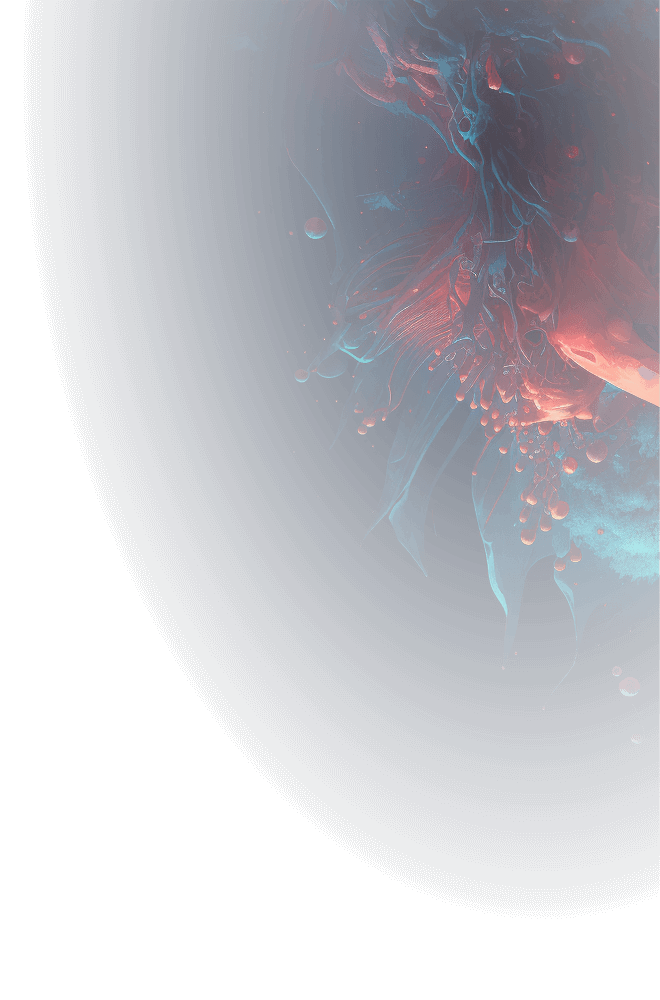
For team leads art directors managers
Powerful workflows
Preview projects on the go
Top features for team leads
Custom workflows
You can customize your team’s workflow to suit your specific needs and processes.
You can use different branching strategies, like having a separate branch for each design direction or user. This way, your team can work on multiple tasks and features at once, while still keeping everything organized and under control.

Project web overview
Keep track of the project’s progress and collaborate with team members or stakeholders.
You can view artboards, preview different branches, download files, and share project with team members or stakeholders.
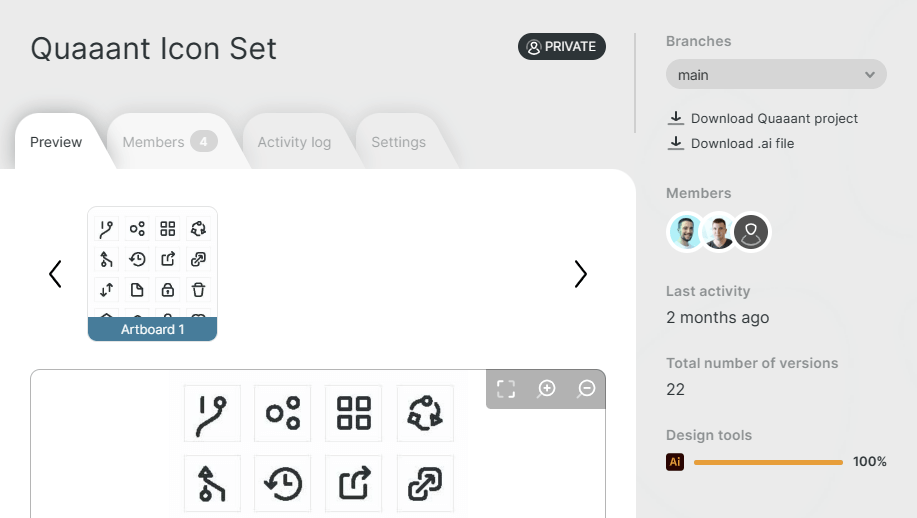
Activity log
Get a clear overview of your team’s activity on each project.
Comments
You can create and assign tasks, give feedback or ask for review.
Boards
Use kanban boards to efficiently coordinate and oversee all your initiatives.
Frequently asked questions
Before merging, most teams should have their work reviewed by one or more people. Each team has its own process for approving work—for example, the team may require one-on-one communication between a designer and the reviewer, or they may conduct larger reviews of multiple designs with other team members.
Quaaant takes the security and data protection of client projects very seriously. To ensure that sensitive client data is kept confidential, Quaaant includes features such as secure login and access controls, encryption of data in transit and at rest, and regular security audits and assessments. In addition, Quaaant has a clearly defined data retention and destruction policy to ensure that client data is only retained for as long as necessary and is properly disposed of when no longer needed. These measures help to ensure that Quaaant is a secure and reliable platform for managing sensitive design projects.
Yes. Qaaant uses Stripe for storing payment details and payment processing. You can find more information about Stripe’s security and PCI Compliance here.